 I've changed my monkey character design and thought it matched more with the background and my main character.
I've changed my monkey character design and thought it matched more with the background and my main character.

When I first started modeling m y Lenny Character, I came across an issue with importing the image where I could only adjust the opacity in one view. So what I did was I imported an image plane into the front and side views. There I could adjust the Alpha Gain, then in the perspective window I created an image plane and attached my drawing sketches as a material and that way I could adjust the opacity on the plane. Man, that took me a few days to figure out.
y Lenny Character, I came across an issue with importing the image where I could only adjust the opacity in one view. So what I did was I imported an image plane into the front and side views. There I could adjust the Alpha Gain, then in the perspective window I created an image plane and attached my drawing sketches as a material and that way I could adjust the opacity on the plane. Man, that took me a few days to figure out.
 y Lenny Character, I came across an issue with importing the image where I could only adjust the opacity in one view. So what I did was I imported an image plane into the front and side views. There I could adjust the Alpha Gain, then in the perspective window I created an image plane and attached my drawing sketches as a material and that way I could adjust the opacity on the plane. Man, that took me a few days to figure out.
y Lenny Character, I came across an issue with importing the image where I could only adjust the opacity in one view. So what I did was I imported an image plane into the front and side views. There I could adjust the Alpha Gain, then in the perspective window I created an image plane and attached my drawing sketches as a material and that way I could adjust the opacity on the plane. Man, that took me a few days to figure out.
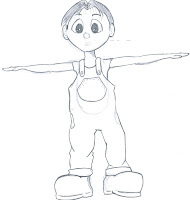







No comments:
Post a Comment