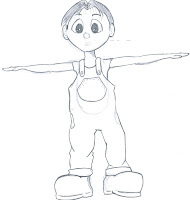I actually had to redo all of my blendshapes over again!!! Thanks Papi for noticing and letting me know before I actually did all of my blend shapes!!!!! But I'm thinking that I should be exaggerating his facial expressions so I'm still going to be working on that.
I actually had to redo all of my blendshapes over again!!! Thanks Papi for noticing and letting me know before I actually did all of my blend shapes!!!!! But I'm thinking that I should be exaggerating his facial expressions so I'm still going to be working on that.Thursday, April 30, 2009
OoOOO table
 I actually had to redo all of my blendshapes over again!!! Thanks Papi for noticing and letting me know before I actually did all of my blend shapes!!!!! But I'm thinking that I should be exaggerating his facial expressions so I'm still going to be working on that.
I actually had to redo all of my blendshapes over again!!! Thanks Papi for noticing and letting me know before I actually did all of my blend shapes!!!!! But I'm thinking that I should be exaggerating his facial expressions so I'm still going to be working on that.Wednesday, April 22, 2009
Tuesday, April 21, 2009
Friday, April 17, 2009
LeNnY
Thursday, April 16, 2009
StiLL a WoRk iN pRoGrEsS...
Wednesday, April 15, 2009
RoOm
Tuesday, April 14, 2009
AsSeSt LiSt
QUESTION: Andrea, how do you get your characters so shinny in your renders? Are you just using a blinn in Maya? Do you add passes or different lights?
After discussing our story ideas with Jeff Paul and discussing our assest lists with Andrew I've decided to take their expert advice and discard the beginning scene of the exterior street. Although....after another group discussion about our stories I really like Andrea's idea about having the image of Japan and a flight trail flying over to the US and that's how the package arrives. I need to do those sketches now. I'm still working on my monkey character but plan to finish him by week 4.
Main characters:
Lenny
Monkey
Room:
Refridgerator
Table
Chair
Trash Can
Bowl of food....(I'm debating how to design this. By texture? or by actually modeling?)
chopsticks box (I have to finish with my monkey character before I can finish my inlay of the chopsticks box. Or I was thinking....should I just have a simple box? The box will glow as an effect later. Hmmmm....)
Week 2:
Finish modeling my Lenny character and begin the rigging process on him. While I'm rigging him I'll be modeling my monkey character and playing with some materials. I'm thinking that I'll do the watercolor effect in photoshop and probably play around with many passes in After Effects.
Week 3:
Model my monkey character and work on the rig to Lenny.
Week 4:
Start rigging my monkey character
Week 5: RIGGING and modeling the rooms parts. Play around with the openning scene and how I want to animate the dotted lines going from Japan to its destination.
Week 6: Play around with the lighting and what type of watercolor effect I want to achieve.
Week 7: BLEND SHPAES
Week 8: Have both character at least 90% done.
Week 9: RENDER PASSES
Week 10: Play around with render passes to finalize what type of effect and style I want.
Week 11: Have my characters finished and decide on my texturing and layouts.
After discussing our story ideas with Jeff Paul and discussing our assest lists with Andrew I've decided to take their expert advice and discard the beginning scene of the exterior street. Although....after another group discussion about our stories I really like Andrea's idea about having the image of Japan and a flight trail flying over to the US and that's how the package arrives. I need to do those sketches now. I'm still working on my monkey character but plan to finish him by week 4.
Main characters:
Lenny
Monkey
Room:
Refridgerator
Table
Chair
Trash Can
Bowl of food....(I'm debating how to design this. By texture? or by actually modeling?)
chopsticks box (I have to finish with my monkey character before I can finish my inlay of the chopsticks box. Or I was thinking....should I just have a simple box? The box will glow as an effect later. Hmmmm....)
Week 2:
Finish modeling my Lenny character and begin the rigging process on him. While I'm rigging him I'll be modeling my monkey character and playing with some materials. I'm thinking that I'll do the watercolor effect in photoshop and probably play around with many passes in After Effects.
Week 3:
Model my monkey character and work on the rig to Lenny.
Week 4:
Start rigging my monkey character
Week 5: RIGGING and modeling the rooms parts. Play around with the openning scene and how I want to animate the dotted lines going from Japan to its destination.
Week 6: Play around with the lighting and what type of watercolor effect I want to achieve.
Week 7: BLEND SHPAES
Week 8: Have both character at least 90% done.
Week 9: RENDER PASSES
Week 10: Play around with render passes to finalize what type of effect and style I want.
Week 11: Have my characters finished and decide on my texturing and layouts.
LeNnY ChArAcTeR
CoNcEpT SkEtChEs
 I've changed my monkey character design and thought it matched more with the background and my main character.
I've changed my monkey character design and thought it matched more with the background and my main character.

When I first started modeling m y Lenny Character, I came across an issue with importing the image where I could only adjust the opacity in one view. So what I did was I imported an image plane into the front and side views. There I could adjust the Alpha Gain, then in the perspective window I created an image plane and attached my drawing sketches as a material and that way I could adjust the opacity on the plane. Man, that took me a few days to figure out.
y Lenny Character, I came across an issue with importing the image where I could only adjust the opacity in one view. So what I did was I imported an image plane into the front and side views. There I could adjust the Alpha Gain, then in the perspective window I created an image plane and attached my drawing sketches as a material and that way I could adjust the opacity on the plane. Man, that took me a few days to figure out.
 y Lenny Character, I came across an issue with importing the image where I could only adjust the opacity in one view. So what I did was I imported an image plane into the front and side views. There I could adjust the Alpha Gain, then in the perspective window I created an image plane and attached my drawing sketches as a material and that way I could adjust the opacity on the plane. Man, that took me a few days to figure out.
y Lenny Character, I came across an issue with importing the image where I could only adjust the opacity in one view. So what I did was I imported an image plane into the front and side views. There I could adjust the Alpha Gain, then in the perspective window I created an image plane and attached my drawing sketches as a material and that way I could adjust the opacity on the plane. Man, that took me a few days to figure out.
Subscribe to:
Comments (Atom)